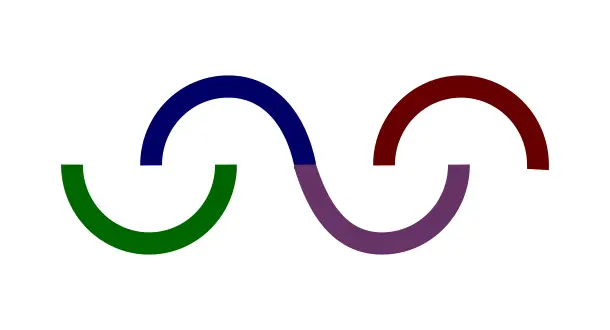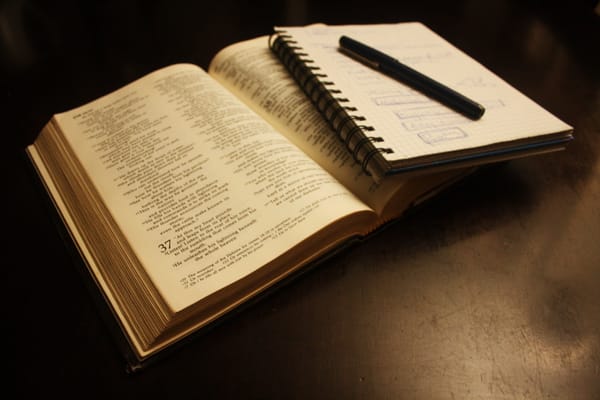Forwarding a wireless network connection from Windows
Trying to proxy network traffic through my wireless network on my laptop which is unfortunately running Windows... (oh, the irony)... these are handy hinters:
First, use ssh -D to create a SOCKS proxy. That's fairly easy. Use tsocks to make any application use the proxy. (Or, try and battle with why GAIM isn't listening to the Gnome network preferences, then get fed up and run it through tsocksify).
Next, its helpful to have a caching DNS server. I finally found a good one for Windows that actually works natively (via cygwin) and doesn't crash: Posadis. Simply start it up and it functions as a DNS cache. They also include some basic DNS querying tools that are missing from the Windows command line.
I also tried using dproxy which is much lighter but although it compiles in cygwin fine it produces various errors (misformed packets sent in response to queries etc).
Finally you need to let the Windows machine know to use the wireless network as its default route rather than the LAN. To do this follow this article's recommendations to adjust the Automatic metric under Advanced TCP/IP settings for each network connection (lower is higher priority) otherwise Windows XP will always select the LAN as the default network. (You can check which is default by saying 'route print' and seeing what the default gateway is).